Map to existing DUT¶
This command is enabled for the IO device when IO device is not mapped and when DUTs of matching size (calculated based on device channel list) are available in Application -> App -> IO_Device_Generated_Items folder.
To map an IO device, proceed as follows:
Right-click on IO device and select Map to Existing DUT -> DUT type.
- ⇒
Enter the instance name which satisfies IEC naming validations and unique name in global scope and click OK.
- ⇒
Click OK to create global variable associated with the mappings in IO_Device_GVL.
If you want to view the mapped instances, double-click on IO_Device_GVL node.
- ⇒
With the Map to Existing DUT command:
Any device can be mapped only to one input DUT and one output DUT.
If you have already mapped an input DUT, only output DUT is shown in the options list and vice-versa.
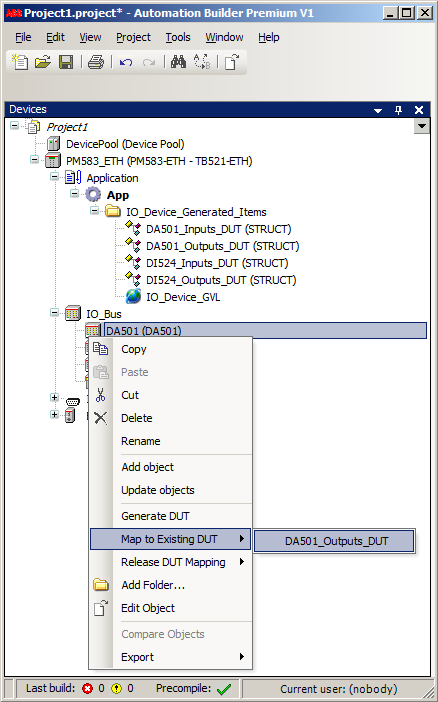
Mapping is also supported at CI level nodes.
To create global variables for CI level nodes, the address of first child is considered.