Loading the Project Sources from the PLC’s SD Card into the PC¶
Insert the SD Card into the CPU (if not already inserted).
Start the Control Builder PS501 (CoDeSys.exe).
Select “File” => “Open”.
Click “PLC”.
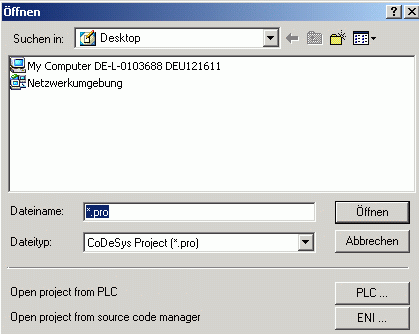
Select the required CPU type (target), for example PM581.
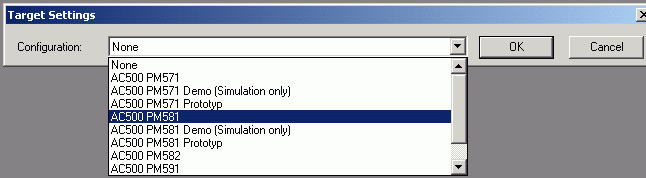
Select the communication channel, for example an Ethernet channel.
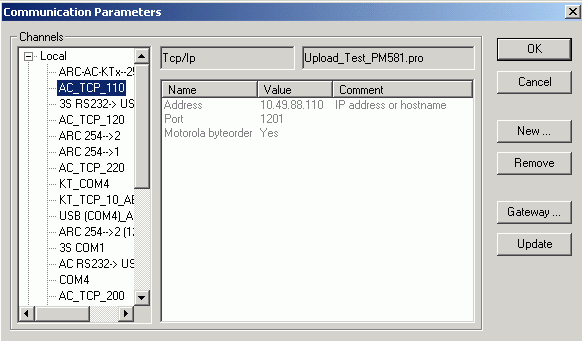
- ⇒
The project sources are loaded block-wise.
Once the last block has been loaded, the project is decompressed by the software automatically. Now all project files are available.
You can use this project to directly login to the CPU (no build required).
Note
If you want to change the project, save it under a new name, change and build the source code and then download the changed and built code (user program) to the CPU. Reload the boot project and the project sources.