Intellisense Function¶
If the option Options for Editor is activated in the project options dialog for category ‘Editor’ , then the “Intellisense” functionality will be available in all editors, in the Watch- and Recipe manager, in the Visualization and in the Sampling Trace:
If you insert a dot “.” instead of an identifier, a selection box will appear, listing all local and global variables of the project. You can choose one of these elements and press ‘Return’ to insert it behind the dot. You can also insert the element by a doubleclick on the list entry.
If you enter a Function Block Instances or a Structures variable followed by a dot, then a selection box listing all input and output variables of the corresponding function block resp. listing the structure components will appear, where you can choose the desired element and enter it by pressing ‘Return’ or by a doubleclick.
Example: Insert “struvar.” -> the components of structure struct1 will be offered:
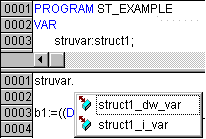 i
iIf you enter any string and press <Ctrl> + <Space Bar>, a selection box will appear listing all POUs and global variables available in the project. The list entry starting with the given string will be selected and can be entered to the program by pressing the <Enter> key.