Programming in Instruction List (IL)¶
Note
If necessary, IL can be activated in the CODESYS options.
Creating POUs in the Instruction List (IL) implementation language
Select the application in the device tree.
Click .
- ⇒
The dialog box Add POU opens.
Enter a name and select the implementation language Instruction list (IL).
Click Add.
- ⇒
CODESYS adds the POU to the device tree and opens it in the editor. A network is already inserted in the implementation part.
Programming networks (example: ADD operation)
Requirement: A POU (IL) is opened in the editor and possesses an empty network.
Click the line marked in color in the 1st column and enter the operator
LD.Press the
Tabkey.- ⇒
The cursor jumps to the 2nd column
Enter the first summand of your ADD operation, for example
6.Press
Ctrl+Enteror select the command .- ⇒
CODESYS inserts a new instruction line. The first column of this line has the focus.
Enter
ADDand pressTab.Enter the second summand of your ADD operation, for example
12.Press
Ctrl+EnterEnter the operator
STand pressTab.Specify a variable of the data type
INT, for exampleiVar.- ⇒
The result –
16in the example – is stored in theiVar.
Calling function blocks
Requirement: A POU (IL) is opened in the editor and possesses an empty network. A variable of the data type <function block> is declared in the declaration part (example: C1:CTU;).
Click the line marked in color in the 1st column and select the command .
- ⇒
The input assistant opens.
Select the desired function block in the category Function blocks or Boxes, for example the CTU counter from the Standard library, and click on OK.
CODESYS inserts the selected function block CTU as follows:
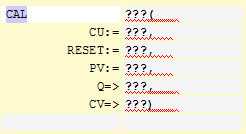
Replace the strings
???with the variable name and the values or variables for the inputs/outputs of the function block.As an alternative to inserting the function block via the input assistant, you can directly enter the call in the editor as shown in the picture at step 4.
See also