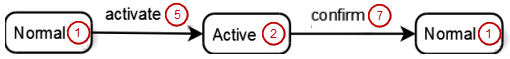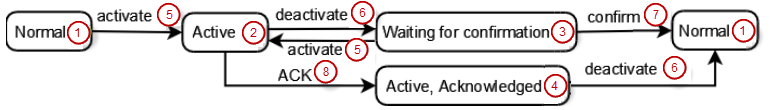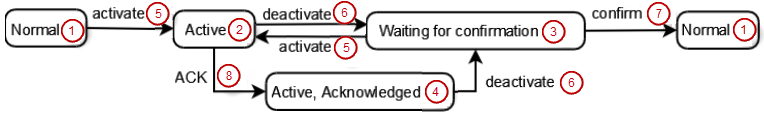Object ‘Alarm class’¶
An alarm class describes the general properties of an alarm. These include the type of acknowledgment of the alarm and the actions that are to take place automatically if a certain alarm status is attained. In the definition of the alarm class you can also define the font of the message in the visualization elements.
| Priority | Specification of the priority of the alarms in this class (0-255). The priority describes the priority of the alarm condition. 0 represents the highest priority, 255 the lowest. |
| Archiving |  : CODESYS records the alarms in this class. To do this you must create an object Alarm storage. : CODESYS records the alarms in this class. To do this you must create an object Alarm storage. |
| Acknowledgement method: Definition of how an alarm is acknowledged. | REP: alarm inactive after rectification of the cause
|
ACK: alarm inactive after acknowledgment; acknowledgment method for ‘Events’
|
|
REP_ACK: alarm inactive after rectification of the cause and acknowledgment
|
|
ACK_REP: alarm inactive after acknowledgment and rectification of the cause
|
|
ACK_REP_ACK: inactive after optional acknowledgement that the alarm was received, rectification of the cause and acknowledgement that the alarm situation was ended
|
|
Alarm status:
|
|
Status transitions:
|
|
Please note: CODESYS displays this diagram in a tooltip if you position the mouse pointer over the selection box in the configuration editor. You frequently have to ensure that the user notices the alarm during operation. Various actions are available to you in the alarm class for this. The user must confirm (acknowledge) the alarm in order for the alarm to be removed from the alarm list. |
|
| acknowledge separately |  : During operation the user cannot acknowledge the alarm together with other alarms, but must acknowledge it separately. This prevents the user from inadvertently acknowledging an alarm together with other alarms. : During operation the user cannot acknowledge the alarm together with other alarms, but must acknowledge it separately. This prevents the user from inadvertently acknowledging an alarm together with other alarms. |
| You can assign a list of actions to each alarm class that are to be executed as soon as the alarm is subject to a status transition. | |
| Action | Select one of the following actions by double-clicking on the action column:
|
activate deactivate confirm ACK |
The available status transitions depend on the selected acknowledgement method.
|
| Details | Displays a summary of the action. You define the action below the table or edit the action directly in this row. |
| Deactivation: | Variable via which an application can deactivate the action. |
| You define the parameters of the action in the field below the table. The parameters depend on the selected action: | |
|
|
| Defines how CODESYS displays the individual statuses of an alarm in the alarm visualization element (alarm table, alarm banner). | |
| Status | Alarm status. The available statuses depend on the selected acknowledgement method. |
| Font | The standard dialog box for the selection of a font or color is opened with the button  . . |
| Background color | Background color for the alarm message |
| Bitmap | You can add a bitmap by entering the bitmap ID. If no image file is assigned to this ID yet, the standard file search dialog box opens. After having selected a file, the bitmap definition of the image pool GlobalImagePool is added. |
| Transparent | Activate this option if the bitmap has a transparent color. |
| Transparent color | Color that is to be displayed transparently. Relevant only if the Transparent option has been activated. |
See also